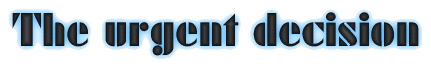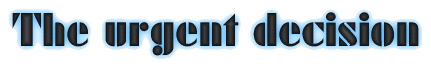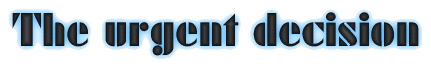
TUD INSTRUCTIONS
Chapter 1: Getting started
tar -xzvf tudsrc-?.?.?.tar.gz
cd tud-...
./configure
make
...please wait...
make install (as root if you use the std. installation directories)
Then start the server: tudserver
Then start a client: tudclient
Chapter 2: Gameplay
Chapter 2.1: Mouse controls in the scrollscreen
Left Mouse Button:
Select the (nearest) unit. You can only select your own units. Or vehicles you lent to someone.
Middle Mouse Button:
Scroll to this position.
Right Mouse Button:
This Button has four different meanings (sounds difficult but it isn't):
I) Click at one of your vehicle:
Follow this vehicle.
II) Click at one of your enemies vehicle:
Shoot at this vehicle. (It seems like it doesn't work in the moment, but in fact you don't need it because your units will shoot at the enemies automatically)
III) Click at a position without any vehicle:
Set a waypoint. You can set as many waypoints you want. The vehicle will drive from the first you set to the 2nd .... to the last. In the beginning you will be a little surprised about the route it drives. All following units will get these waypoints too.
IV) Click at the selected vehicle:
Stop driving (clear waypoints) and shooting at a special vehicle.
(Comment: Your vehicle will always shoot at the nearest enemy.)
Chapter 2.2: The Details of the selected Unit
In the Selection box you see the active unit and below its damage status.
In the contents section you see the objects which are in your vehicle. Something like Fuel and differnet Ammos. (By the way you can paint some nicer Symbols for those objects ?!). If you click on such an object all of the same shape which are placed right or bellow of the one you clicked on will be given to the nearest vehicle (If there is any near vehicle - this is displayed in the "Contact" column). Below is a status bar which displays how much space of the unit is used. In future there will be much different objects. (This is easily to do - just create an object file...). Also you will need different objects to build new vehicles.
Chapter 2.3: The player list
Here you see all players.
By clicking on the switch below the scrollscreen you can display the flags of the players on the map. With the switch below the players you choose between enemy(up) and friend(down). Marked as friend your units don't shoot at units of this player (You can also follow friendly units).
Chapter 3: Game details
Originally there is no restriction to the number of players.
But actually there are only six userfiles.
So only 6 Players can play together. But it is quite easy to change this.
All configurations are done by configfiles. So you can change the level the landscape and your userfile.
But currently there is no exchange between server and client.
So if you change a file you must manually copy it to the client and server.
Still any questions ?
Yes => Mail message
No => Go to the TUD Homepage